We are delighted to announce the launch of our new Clubforce membership platform for the coming season. This platform will enable a smoother registration and renewal process for members as well as additional payment options such as payment by instalments.
To register for the 2024 season please follow the instructions below:
- Go to www.clontarfcricket.com/register. You will be automatically redirected to the website of Clubforce, our membership partner for this season.
- Choose your subscription plan, select the right quantity and click ‘Select Plan’. Family memberships can be found at the bottom of the page.
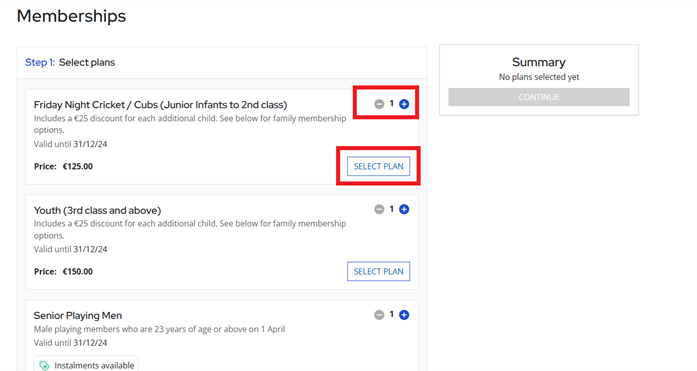
- Once you have added all your subscription plans, click ‘Continue’ to move to the next step:
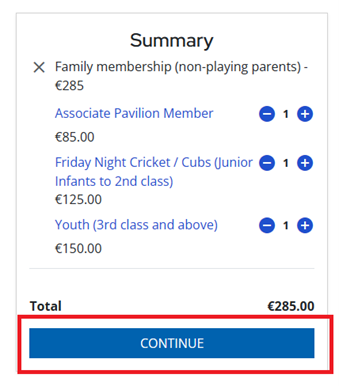
- On the next page you will be prompted to create a Clubforce account. Fill out the required details to create your account.

- Once logged in you will be asked to complete registration details for all memberships

- For youth memberships you will need to first add ‘Parent/Guardian’ details and then add ‘Member’ details (i.e. the youth member). For adult memberships you will just need to add ‘Member’ details. The Clubforce platform will retain key member details which will streamline this process in future seasons.
- Once all details have been added, click ‘Add to Cart’ to progress to payment

- For youth and FNC members, you will soon receive email communications with further instructions on how to download the ‘Clubforce Connect’ app. All communications will take place through this app for the forthcoming season.

Pingback: Friday Night Cricket Registration Now Open - Clontarf Cricket Club